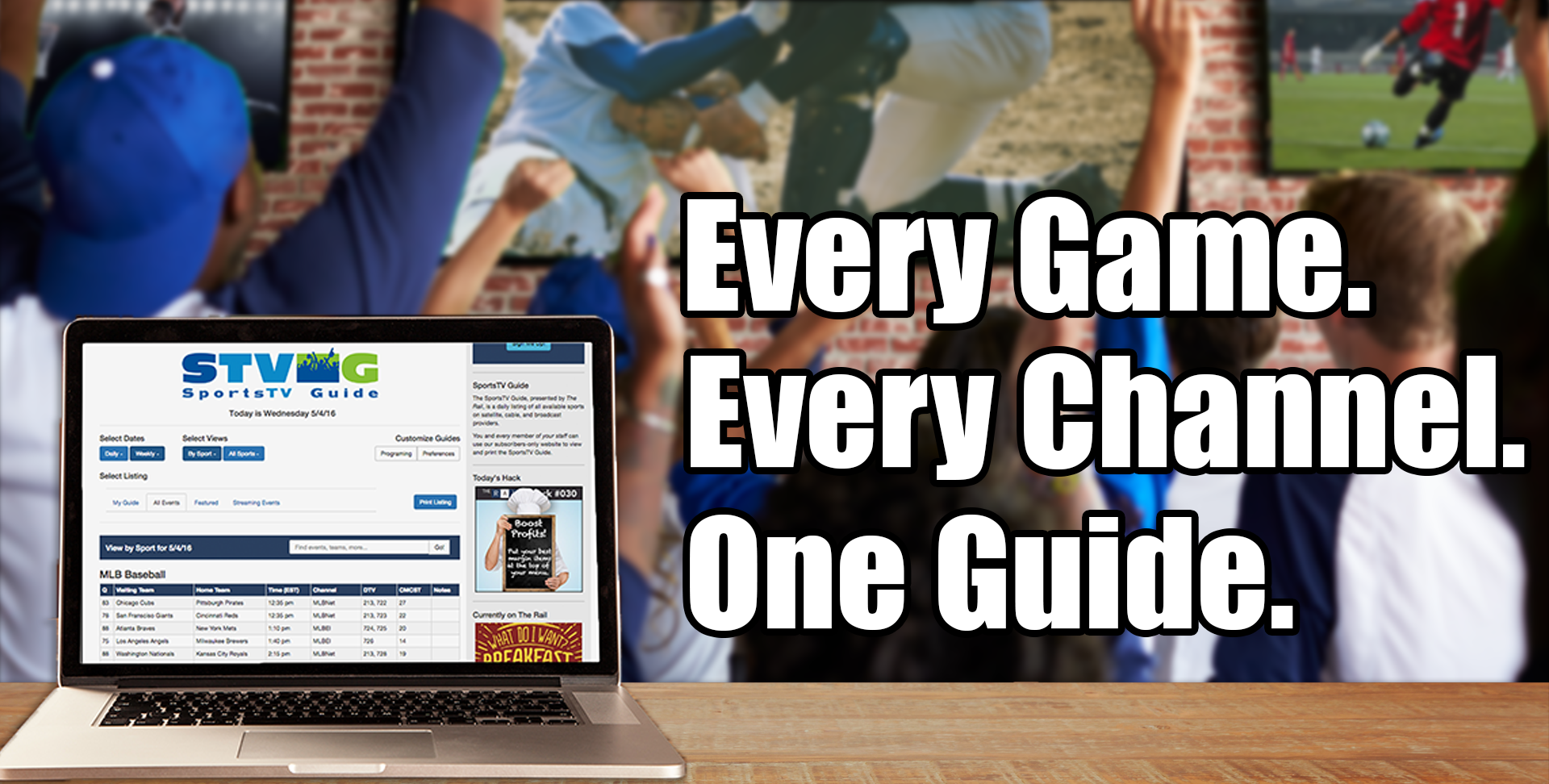If you've got more than one TV,
you need the SportsTV Guide.
If you own more than one TV, then you're running a sports-themed bar or restaurant. With over 8,000 TV stations broadcasting sports programming, how can you possibly know what sports are on TV each and every day? The answer is simple -- the SportsTV Guide.
We let more than 30,000 bar and restaurant operators just like you know what's on for sports every single day.
And we deliver right into your inbox. Everyday.
Enhance the Guest Experience
Use our guides to plan a complete day of live sports for your guests to enjoy, ensuring they stay longer and spend more money. Never again have your TVs tuned to endless reruns of SportsCenter by default.
Save Time & Money
Flipping through channels or scrubbing through your TV's station guide is slow, cumbersome, and wasting valuable time.
The SportsTV Guide makes searching for games easy. Everything you need to find the games your guests want to watch is at your fingertips. We do all the hard work, filtering the schedule by sport and date. Or you can use our Search function to find the team or event you want. Instantly.